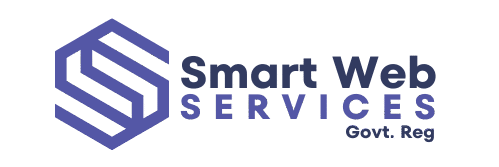In the competitive Australian market, a beautifully designed website isn’t enough. If your website design Australia strategy doesn’t also focus on conversion, user experience, and local SEO, you may be losing leads, sales or bookings without even realizing it. Below are common design mistakes Australian businesses make — and what to do instead — to improve conversion rates, usability, and ultimately grow your revenue.
1. Not Prioritizing Responsive Web Design from Day One
Australia has high smartphone penetration, and many potential customers will visit your site from mobile. If your responsive web design is an afterthought, you risk:
- buttons too small to tap
- menus hard to navigate on touchscreens
- images that overflow or get cropped badly
Better approach: Design mobile-first. Start wireframes for small screens, ensure navigation works well in thumb zones, simplify layouts, collapse menus into accessible hamburger icons, and optimise images for mobile sizes. Always test on real devices.
2. Ignoring Page Speed and Performance
Visitors in Australia expect speed. If pages don’t load quickly, bounce rates go up, trust goes down, and SEO rankings suffer. Key issues include uncompressed images, blocked rendering by scripts, and heavy page-weight.
Remedy:
- Compress images (use modern formats like WebP).
- Lazy-load below-the-fold content.
- Minify CSS and JavaScript.
- Use browser caching and a content delivery network (CDN) to serve content fast across cities (Sydney, Melbourne, Perth etc.).
- Remove unnecessary plugins or third-party code.
3. Weak or Unclear Calls to Action (CTAs)
If your visitor doesn’t immediately see what to do next, the chance of conversion drops. A page full of “Click Here” or “Learn More” is too vague.
What to Fix:
- Be specific: “Get Your Free Quote”, “Book a Consultation in Sydney”, “Order Now – Fast Delivery Australia-wide”.
- Place your primary CTA above the fold.
- Use contrasting colours so CTAs stand out.
- Repeat the CTA in different areas of the page (top, middle, bottom) — but don’t overwhelm.
4. Overloaded Forms or Checkout Processes
Long forms with too many fields, unexpected shipping/tax costs late in the checkout, or slow multi-step forms frustrate users. In Australia, consumers expect transparency and simplicity.
What to Improve:
- Only ask for essential information (name, contact, address if needed).
- Use address autocomplete for Australian addresses (e.g., integrate with postcode lookup).
- Show total cost including shipping and tax before checkout.
- Consider guest checkout options.
- In multi-step forms, show a progress indicator so users see how many steps remain.
5. Weak Local SEO and Geographic Targeting
Businesses that do not tailor their website content to Australian cities or suburbs miss out. Keywords like “website design Australia”, “web design Sydney”, or even “website design Brisbane” help attract local traffic that is more likely to convert.
Fixes to implement:
- Include your service areas formally on the website (city pages, suburb names).
- Use Google My Business for your address, phone, hours.
- On-page content: mention your location, local landmarks, service area in headings like H2/H3.
- Schema markup (LocalBusiness) to help search engines understand your location and services.

6. Poor Content Structure and Usability
When content is buried, hard to scan, or written without the reader’s questions in mind, visitors leave. Repetition of jargon or Info-dumping doesn’t help.
Better content strategy:
- Use headings, bullet lists, short paragraphs.
- Start with what the user wants (“How you benefit”) rather than features.
- Include FAQs that answer common questions (delivery time, costs, guarantees).
- Ensure navigation is intuitive: users should get where they want in 2-3 clicks.
7. Inconsistent Branding and Design
Brand consistency builds trust. When colours, fonts, imagery or tone vary wildly across pages, it degrades the experience. For Australian businesses, showing professionalism and local style matters.
What helps:
- Define brand guidelines: logo, primary and secondary colours, typography, image style.
- Use authentic imagery: photos of your team, premises, real projects in Australia.
- Keep tone of voice consistent across headings, body copy, buttons – friendly but professional, helpful rather than generic.

8. Missing Trust Signals and Social Proof
In Australia, people like to see proof: reviews, case studies, testimonials. Without them, your site may feel like just another generic provider.
What to include:
- Customer reviews (with names/photos if possible).
- Case studies with measurable outcomes (e.g. “Increased leads by 40% over 3 months”).
- Certifications, awards, memberships (e.g. Australian web-industry bodies).
- Clear contact info: phone number, physical address, business hours.
9. Poor Accessibility
Some websites don’t consider users with different abilities: low vision, colour blindness, keyboard users etc. This not only excludes people but can harm SEO and your brand reputation.
Accessibility best practices:
- Adequate contrast between text and background.
- Alt text for images.
- Label form fields clearly.
- Make sure the site is navigable by keyboard.
- Test in screen readers.
10. No Measurement, Feedback or Iteration
Building a site and letting it sit means no improvement. Conversion optimisation must be continuous: data, testing, feedback.
How to make it ongoing:
- Set up analytics (e.g. Google Analytics 4) to track goals like form submissions, clicks, phone calls.
- Use heat maps or session recordings to see where users drop off.
- A/B test headlines, CTAs, layout tweaks.
- Update content regularly: trends change, customer needs shift.
Conclusion
Avoiding these ten web design mistakes can make a big difference for Australian businesses seeking better conversions. By focusing on responsive web design, page speed, clear CTAs, strong local SEO, trust signals and continuous optimisation, you can turn more visitors into clients or customers.